Deji battery manufacturers will show you how to remove the battery of Huawei P10. This tutorial can help you replace the battery for your phone.
How to get battery tools/raw materials for Huawei mobile phone p10
Small Phillips screwdriver
Plastic crowbar
Ordinary playing cards
tweezers
Anti-static gloves
Sucker
How to get the battery of Huawei mobile phone p10 method/step
1. Before disassembling the phone, be sure to turn off the phone.

2. Use a screwdriver to remove the two fixing screws near the microphone
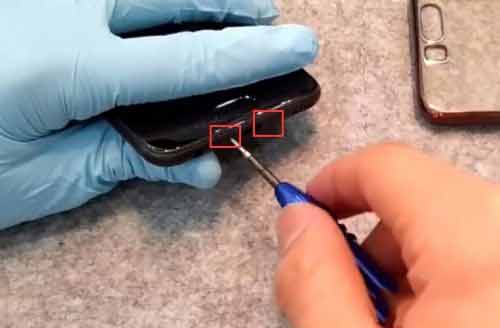
3. Take out the card tray from the phone

4. Use the suction cup to hold the screen, hold the back cover with your hand, and gently open the gap.

5. Use a spudger to pry around

6. Be careful not to open it violently, the back cover antenna cable is connected to the mobile phone. Just confirm that it can be opened here.

7. Open the right side of the back of the phone, and be careful not to break the cable.

8. In order to prevent the cable from being broken, use a spudger to remove the cable connected to the back cover.
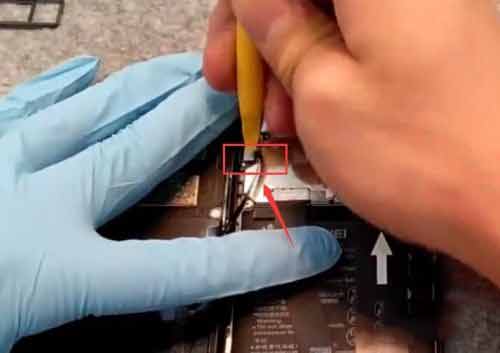
9. Use a screwdriver to unscrew the screw of the metal protective sheet of the cable, and remove the screw and metal sheet with tweezers.



10. Use a spudger to pry open the two cables
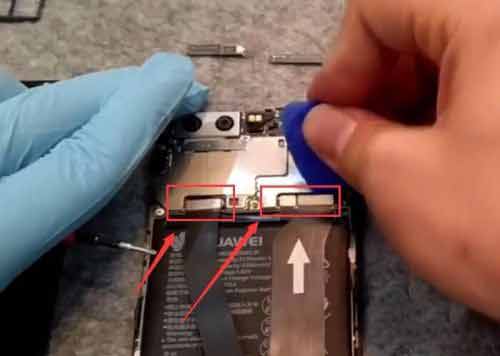
11. Use a spudger to gently pry loose and remove the battery.

 sales@batterydeji.com
sales@batterydeji.com




