The battery performance problem of Apple devices is a headache for the majority of fruit fans. As Apple devices such as the iPhone have been used for longer periods of time, the performance of the battery will drop rapidly. In order to maintain the basic battery performance, Apple’s official method is to lower the frequency of the phone, causing the device to run unsmoothly and even freeze. Therefore, how to fully extend the battery life and life of the iPhone has become a matter of great concern to everyone. Let's take a look at some tips officially recommended by Apple:
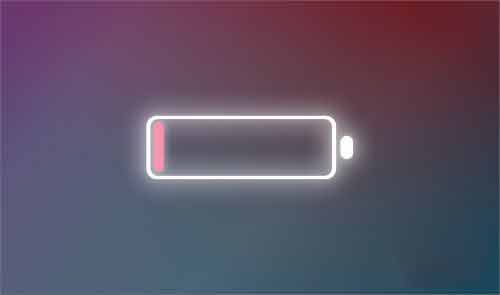
Tools/Materials
Iphone mobile phone
Method/Step
1. [Update to the latest software]: Please always make sure that your device is running the latest version of iOS. You can go to "Settings"> "General"> "Software Update".

2. [Turn on low battery mode]: When the iPhone has a low battery, turn on the low battery mode to easily extend the battery life. iPhone will send a notification when the battery is 20% remaining, and remind again when the battery is 10% remaining, you can turn on the low battery mode with a single tap. Or, you can go to "Settings"> "Battery" to turn on this mode.

3. [View battery usage information] Through iOS, you can easily manage the battery usage time of your device, because you can see the proportion of battery power used by each app (unless the device is charging). To check your usage, go to "Settings"> "Battery". Here you can see the power usage of each background App.

4. To extend the battery life, you can turn off the function that allows the app to refresh in the background. Go to "Settings"> "General"> "Background App Refresh", and then select "WLAN", "WLAN and Cellular Network", or select "Off" to completely turn off the background application refresh function.

5. [Turn off location service] By turning off the location service of the app, you can optimize the battery usage time. You can turn off this feature by going to "Settings"> "Privacy"> "Location Services". In "Location Services", you can see the various apps and their permission settings are listed. Apps that have recently used location services will display an indicator next to the switch.

6. [Dim the screen brightness] or turn on the [Automatic brightness adjustment function] to extend the battery life. To dim the brightness, open the Control Center and drag the brightness slider to the bottom. The automatic brightness adjustment function automatically adjusts the screen brightness according to the light conditions. To activate this function, go to "Settings"> "General"> "Accessibility"> "Display Adjustment" and turn on "Automatic Brightness Adjustment".

7. [Keep away from extreme temperature] Your equipment can perform well in a wide range of ambient temperature. The temperature range between 16°C and 22°C is an ideal temperature zone. It is especially important to keep the device away from places where the ambient temperature is higher than 35°C, otherwise the battery capacity may be permanently damaged. When using the device in a very cold environment, you may notice a decrease in battery life, but this situation is only temporary. When the battery temperature returns to the normal operating range, its performance will also return to normal.

8. [Remove some protective cases when charging] When you charge the device in certain styles of protective cases, too much heat may be generated, which will affect the battery capacity. If you find that your device gets hot while charging, please remove the protective case first. For the Apple Watch Edition series, make sure that the magnetic charging case is open.

9. [When storing for a long time, please keep half the power] If you do not use the device for a long time, there are two key factors that will affect the overall operating condition of the battery: the ambient temperature and the percentage of the battery charged before the power is cut off. Therefore, please do not fully charge or fully discharge, the device charge should be about 50%.
 sales@batterydeji.com
sales@batterydeji.com




