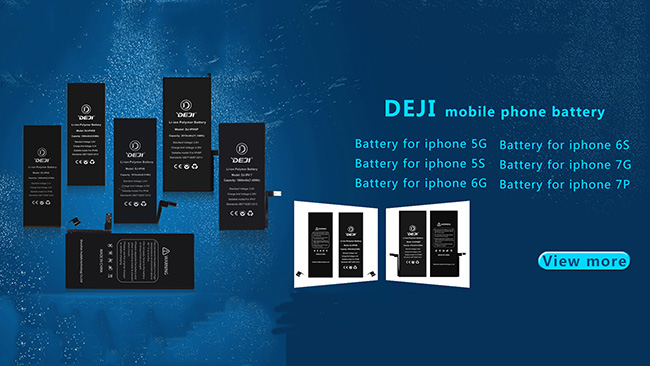In 2016, in response to users' doubts about the performance of mobile phones, Apple launched the function of battery health. Since then, battery health has become an indicator that users often pay attention to, and there are more and more discussions on the topic of health. The following DEJI battery lists several battery health issues that Apple mobile phone users are more concerned about.
How long does it take for Apple's battery health to drop by 1%
The health of the battery capacity of an iPhone is related to the model of the phone and the usage habits of the user. Different models and different usage methods have different speeds of decline in health. Generally speaking, the health of large-sized iPhones will be more "long-lasting". For example, iPhone 8 Plus, iPhone XS Max, iPhone XR and other models of Apple phones have a battery capacity close to or exceeding 3000mAh, and the health of these phones will decline at a slower rate. very slowly. Because the health is calculated based on the percentage of battery consumption to the total capacity, the greater the total capacity, the less impact the consumption will have on the battery, and the slower the health will decline.

In addition, smartphones will have certain redundancy when displaying battery power. If you observe the charging status of the mobile phone, you will find that when the battery of the mobile phone is charged to 100%, it will not immediately display "charging complete", and it may take 5 minutes or even 10 minutes to prompt "charging complete". This is because lithium polymer batteries are the most forbidden to overcharge and overdischarge, so smartphones will have a protection mechanism when charging. When the battery capacity shows 100%, the battery capacity is not necessarily full. If you continue to charge at this time, the charging power will drop to a very low level to protect the battery. So when we use the mobile phone, the time spent from 100% to 99% will be longer than from 99% to 98%.
In the same way, the health of the mobile phone will be relatively "firm" when it is 100%. If the charging frequency of the mobile phone is not high, the health may still be 100% after half a year of use. However, once the health level becomes 99%, the rate of decline will increase, and it may drop by 1% in 1 to 2 months. The service life of lithium batteries in Apple mobile phones is usually 2 to 3 years. When the health level drops to about 70%, the battery life will obviously not be enough. At this time, you should consider replacing the battery. If the health level drops too quickly, from 99% to 98% in two weeks, then there may be a problem with the way the phone is used and charged. For example, if you often watch videos or play games, charging will be more frequent, and the battery will naturally be consumed faster. Or while playing games while charging, a higher temperature will be generated inside the phone, causing damage to the internal structure of the battery. These can lead to a rapid decline in battery health.
According to Apple's regulations, it is considered normal for the battery health to remain above 80% within one year. If you feel that the health level drops too fast, you can use the original 5W charger to charge, because the power of this charger is low, and it is not easy to generate high heat during charging, which is beneficial to protect the battery. When using the mobile phone, you should also pay attention not to let the mobile phone run in a hot state for a long time, and do not wait for the mobile phone to be completely exhausted before charging. Users using the iOS13 system can turn on the "optimized charging" function in battery health to keep the power at about 80%, which is also helpful to extend the life of the battery.
The reason for the rapid decline in the health of the Apple mobile phone battery?
The habit of using mobile phones and incorrect charging methods are the main reasons for the rapid loss of battery health. For example, heavy use often watching dramas or playing games, frequent charging of mobile phones will cause it to drop quickly. In addition, if you do not pay attention to the method when charging, the health of the battery will decline significantly. Paying attention to the correct maintenance method can delay its decline.
1. The user frequently uses the mobile phone while charging, and the battery will be excessively cycled due to frequent charging and discharging, resulting in a sharp drop in battery life. If the battery health decreases and the user chooses not to replace the battery, the performance of the mobile phone will be limited to ensure the battery life of the mobile phone. Be careful not to use your phone while charging.
2. Affected by the weather, it is difficult for Apple to charge in cold weather, and there may be detection errors in making the battery healthy in a low temperature state.
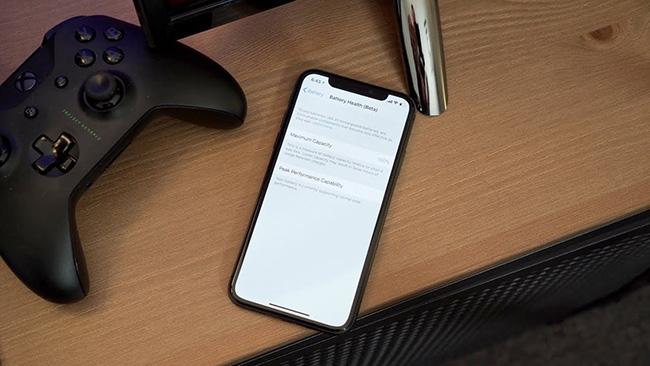
3. For users who use more functions, such as the Bluetooth switch, GPS navigation switch, wifi wireless network switch, nfc switch, cloud data switch and other functional switches of the mobile phone, turning on for a long time will also speed up the power consumption of the mobile phone battery, so that the mobile phone The sharp increase in the number of charge and discharge cycles will also affect the decline in the health of the mobile phone battery. Unused functions should be turned off in time.
4. If the number of battery cycles does not exceed 500, but the battery health of the Apple mobile phone drops to 80% within one year of purchasing the mobile phone, it means that there is a problem with the quality of the mobile phone battery. In this case, you can apply for a free battery replacement from Apple’s official after-sales service.
How to restore Apple battery health?
1. Replace the battery. First of all, everyone needs to understand that battery health refers to the actual capacity of the battery. The battery of the mobile phone is a lithium battery. The health of the battery will continue to decline during use. This is very normal, and the whole process is irreversible. Only by replacing the battery can the health be improved. , instead of modifying its parameters through some software.
2. Refresh the system. The battery health of an Apple mobile phone is read by the system. Sometimes reflashing the ios system can slightly improve its health. This improvement is actually not very obvious, nor is it an actual improvement.
misunderstanding
Putting the phone battery in the freezer for "freeze for three days" can restore its charge. It is rumored on the Internet that putting old mobile phone batteries in the refrigerator to "freeze" for three days can restore part of the power. After many netizens tried it, it was indeed effective.
Expert analysis: "The battery of the mobile phone is not used for a period of time. When it is used again, the power will usually be partially restored. Freezing in the refrigerator will destroy the internal structure of the battery. Although there will be a short-term power increase, it will be lost after repeated use It loses its effectiveness and severely impacts battery life."
How much health is remaining in the Apple battery and need to be replaced?
Generally, when the health of the Apple battery is lower than 80%, the battery needs to be replaced. According to the introduction on Apple's official website, when the health of the battery is lower than 80%, the system will force the performance management function to be turned on. In some cases, the phone will become stuck. This restriction can only be removed by replacing the battery.
Taking iPhone 13 pro as an example, the following is a detailed introduction:
The loss of the battery under normal use, the battery health is below 80%, and the general iPhone has been recharged more than 500 times, that is, after using the iPhone for about 14-18 months, the battery life will decrease, and the capacity will reach about 80%. It is recommended to replace the battery. Since Apple uses 80% as a threshold, the system will force the performance management function to be turned on if it is lower than 80%, and the phone will become more stuck, so it is recommended to replace the battery.
Battery health means that as the iPhone is used for a long time, the maximum capacity of the battery will gradually decay. If the battery capacity is lower than 80%, the processor of the iPhone will be reduced in frequency, and the direct impact will be that it will become stuck; if In daily use, if you just browse Moments or read Weibo, the performance requirements are not high, so the lower battery capacity can still be used; but if it is often used to play games in daily use, it is recommended to reduce it to 80 % or so, replace the battery.
 sales@batterydeji.com
sales@batterydeji.com