Ever found yourself asking, "Why is my iPhone shutting off with battery left?" Well, I've been there too. Just the other day, a friend rang me up - frustration evident in his voice.
"I was halfway through this killer level on Candy Crush," he groaned, "and bam! My phone just switched off!"
The peculiar part? His iPhone still had 30% juice left. It's an issue that might feel like your smartphone has developed its own willpower - choosing when to take a nap mid-use. But don't worry; it's usually more mundane than mysterious AI rebellions.
This sudden shutoff can be caused by various factors – some you can tackle at home and others that may need professional attention.
Checking for Software Issues
Your iPhone could be shutting off with battery life left due to software issues. Older versions of iOS can cause glitches and bugs that lead to unexpected shutdowns.
An outdated iOS can lead to glitches and bugs that cause unexpected shutdowns. But don't fret. You can often fix this issue by simply updating your device's software. Go to 'Settings', then 'General' and lastly pick 'Software Update'. If an update is available, install it.
Besides the OS, specific apps might also be causing trouble. Some rogue applications use more power than they should or have faulty codes leading to crashes. Apple's guide on checking battery usage by app can help you identify these energy hogs.
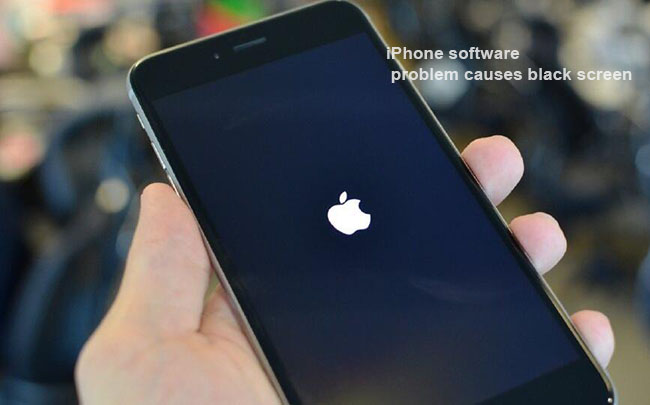
Overloaded Apps
Sometimes an app or two might use more power than they should, draining the battery faster. Apps that are running in the background when not in use tend to consume more power than necessary.
Want to see if an app's eating up too much juice? Head over to Settings > Battery, then peek at 'Battery Usage by App'. You'll spot a rundown of all active apps and how much power they're guzzling.
Battery Calibration Misreading
The most common cause for iPhones turning off unexpectedly is mis-calibration between the actual battery capacity and what your phone reads as its charge level. Imagine drinking from a water bottle in the dark - sometimes you might think there’s more left when there isn’t.
To calibrate your iPhone battery, simply run it down until it shuts off, then recharge fully without interruption. Do this once every few months to keep things running smoothly.
Examining Battery Health
Your iPhone battery health is key to its overall performance. Just like humans need a check-up, so does your phone's battery. It can give you clues if it's time for a replacement or just needs some fine-tuning.
Battery health is measured in terms of capacity and peak performance capability. The Apple Support page provides useful information on this topic.
Determining Battery Capacity
Battery charge storage capacity is the measure of how much energy your battery can store in comparison to when it was brand new. This value decreases over time due to factors such as temperature extremes, number of charging cycles, and age.
You can find out about your iPhone’s current maximum battery capacity under Settings > Battery > Battery Health. A percentage close to 100% indicates that the battery still holds most of its original power; lower percentages may cause unexpected shutdowns.

Gauging Peak Performance Capability
This feature gives an insight into whether your device can work at full throttle or not based on its current state of health.
The same 'Battery Health' section will let you know if any issue has been detected which could hinder peak performance capabilities.
If there are no issues listed here but you're still experiencing problems with early shutoffs, then other potential culprits might be at play – from software glitches to hardware malfunctions.
To Replace or Not To Replace?
A general rule thumb? If maximum capacity drops below 80%, consider replacing the battery. Of course, if you're still under warranty or have AppleCare+, battery replacement might be covered.
But before rushing to the store, try calibrating your iPhone’s battery. This involves draining it completely and then charging it back up to 100%. Sometimes this simple trick can fix a misbehaving battery.
But hey, if everything else comes up short...
Key Takeaway:
Stay sharp on your iPhone's battery health, focusing on its capacity and peak performance. It'll hint if you need a new one or just some tweaks. If power dips below 80% of the original, or it isn't firing on all cylinders, think about a replacement. But hold your horses - often, a full drain and charge can work wonders.
Investigating Hardware Problems
These could range from faulty connections, damage to the circuit board, or a failing battery.
Faulty Connections
Loose connectors inside your phone can lead to unexpected shutdowns. The power supply from the battery gets interrupted if there's any inconsistency in its path.
A simple jolt or drop of your device can dislodge these connectors. So next time you wonder why that harmless fall made your phone act up, remember it could have loosened something on the inside.

Circuit Board Damage
If you've ever had your phone come into contact with liquid or experienced temperatures that were too hot or cold, this is the info for you. Any kind of physical stress may cause damage to the circuit board, causing erratic behavior including sudden shutoffs.
Battery Ageing
iPhone batteries are designed for long-term use but they do age over time. As per Apple’s official guidelines, after about 500 full charges, an iPhone battery retains up to 80% of its original capacity under ideal conditions.
If your phone is older than a year and has been used heavily each day, its unexpected shutdowns might just be because of normal wear-and-tear degrading its performance overtime.
The Professional Touch
If none of these DIY checks are working out and your problem persists – maybe it’s time for professional intervention. It doesn’t hurt asking someone who deals with iPhones every day like Apple Support themselves. Schedule a service if you suspect it’s more than just a software glitch.
A battery is like the heart of your iPhone. Just as we need doctors for our hearts, sometimes iPhones also need professionals to keep them running smoothly.
Testing for Temperature Issues
If your iPhone is turning off even when it shows some battery life left, the culprit might be temperature issues. Yes, you heard that right. Just like us humans who perform best in comfortable conditions, your iPhone's battery also prefers a certain 'comfort zone'.
The ideal temperature range for an iPhone, according to Apple itself, is between 32° and 95° F (0° and 35° C). If temperatures go beyond the optimal range, what can happen? Let's dig into this.
When Your iPhone Gets Too Hot
If the weather is hot or if you're using demanding apps which cause the phone to heat up significantly, there could be problems. Heat can affect both performance and battery health of your device.
A sudden shutdown could occur as a safety measure because high temperatures can degrade the components inside. You may have noticed warnings on screen about 'iPhone needs to cool down before you can use it'. That’s your cue.
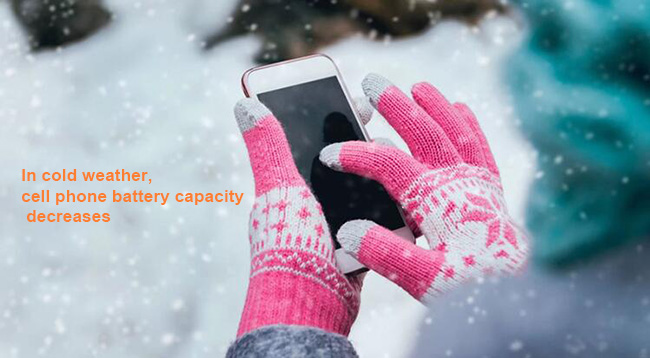
Cold Weather Woes
In contrast, cold conditions are no friend either. The chemical reactions within lithium-ion batteries slow down in low temperatures causing reduced output power; hence your phone may switch off abruptly.
This doesn't mean permanent damage though - once back in its comfort zone environment (as explained by Popular Mechanics here) normal function should resume.
What You Can Do
So, what's the solution? Try to keep your iPhone within its comfort zone. If it’s too hot, move it to a cooler place and if cold, warm up before use.
If you're seeing these issues often though, you may need professional help for more thorough testing or possible battery replacement. But remember – don’t put that poor phone in an oven or freezer. The key is balance.
Key Takeaway:
Remember, iPhones are a bit like us - they prefer certain temperatures. Extreme heat or cold can mess with the battery and cause unexpected shutdowns. So, try to keep your phone between 32°-95°F (0°-35°C). If you're still having trouble even after taking these steps, it might be time to ask for some pro help for more in-depth testing or maybe even a new battery.
Consulting a Professional
If you've tried everything and your iPhone still shuts off with battery left, it's time to seek help from the pros. Apple has authorized service providers who can diagnose and fix issues.
Taking your phone to an expert is not admitting defeat—it’s being smart about finding solutions. Just like when your car makes a weird noise, you wouldn’t just ignore it; you’d take it to a mechanic because they have specialized knowledge and tools that most of us don't have at home.
The same applies here. These professionals are trained by Apple itself on how to handle various hardware or software issues which may cause such problems. It could be as simple as replacing the battery or might require more complex fixes like motherboard repairs.

Your Role in Consultation Process
You're not merely handing over your device for them to work their magic—you also play an important role in this process. Make sure you give all details about what’s happening: tell them when the issue started, if there were any incidents prior (like dropping the phone), or changes made (such as updating iOS).
This information will let them understand better what might be going wrong with your device, leading towards quicker resolution of problem. So remember: even though they’re experts—they need some help too.
Beware of Unauthorized Repair Shops
While many shops claim they can repair iPhones, only those authorized by Apple should be trusted with such delicate tasks due its intricate design elements involved.
- Avoid: The temptation of lower costs at unauthorized centers may seem appealing but risks associated outweigh the savings.
- Why? Unofficial parts can damage your device more or void its warranty, leaving you with a bigger problem than what you started with.
If in doubt, check out Apple's locator for authorized service providers.
Key Takeaway:
If your iPhone keeps shutting off despite having battery left, don't sweat it. Turn to Apple's authorized service providers—they're trained by Apple and can handle both hardware and software issues. But remember, you also play a crucial role in the fix: provide all details about when and how the issue started for a quicker resolution.
FAQs in Relation to Why is My Iphone Shutting Off With the Battery Left
Why is my new iPhone shutting off with battery left?
A new iPhone might shut down due to software glitches or a misreading of the battery level. Updating your iOS can help fix this.
Why is my phone shutting off with battery left?
This could be because of issues like bad apps, overheating, outdated software, or hardware problems. A simple restart may resolve it.
Why is my iPhone suddenly shutting off?
Sudden shutdowns are often linked to system bugs or a worn-out battery. Checking for updates and monitoring your battery health should do the trick.
Why does my iPhone shut off at 40 percent battery?
Your iPhone's calibration could be out of whack causing incorrect readings. Drain and recharge the battery fully to recalibrate it properly.
Conclusion
Figuring out why your iPhone is shutting off with battery left can feel like solving a tech puzzle. But you're now armed with the knowledge to start tackling it.
You've learned about potential causes - from software issues to hardware problems, and even temperature effects on your phone's behavior. Each one might be the culprit, but often it's a combination that trips up our trusty devices.
Remember, maintaining good battery health plays an integral role in keeping your device awake when you need it most. If all else is unsuccessful, don't be hesitant to look for expert assistance.
Your journey into understanding "why is my iPhone shutting off with battery left" has just begun. Use this information wisely and keep enjoying those Candy Crush victories!
 sales@batterydeji.com
sales@batterydeji.com




