Smartphones keep us connected, informed, and entertained. However, like any electronic device, they are not without their issues. One particularly concerning problem is the accidental leakage of liquids from the device. What causes this leakage, and how can it be effectively managed? This article delves into the reasons behind liquid leakage in smartphones and offers practical advice for handling such situations.
The Mystery Behind Liquid Leakage in Mobile Phones
Among the components that make up a mobile phone, there are two that contain chemical liquid materials: the phone battery and the LCD screen. If your phone suddenly starts leaking liquid without any water ingress, it's likely due to an internal rupture in the battery, causing electrolyte to seep out. Another possibility is damage to the inner layer of the LCD screen, resulting in the leakage of liquid crystal material.
Differences Between Battery Leakage and Screen Leakage
Battery leakage and screen leakage can damage your device in different ways. Let's explore these differences.
What is Mobile Phone Battery Leakage?
Battery leakage refers to the leaking of electrolyte from the battery's interior through damaged separators and external packaging. You might notice liquid seeping from the seams of the phone's back cover or smell a pungent odor. This liquid is harmful to humans. If not addressed, battery leakage can lead to bulging, combustion, or even explosions. However, due to the durable battery casing and the presence of pressure relief valves, the majority of mobile phone batteries will quickly vaporize the leaked liquid. As a result, the battery will expand rather than explode. Leakage primarily occurs in nickel-cadmium or nickel-metal hydride batteries, whereas modern smartphones mostly use lithium-ion batteries, which rarely experience leakage issues.

Causes of Battery Leakage
1. Physical damage (e.g., squeezing, dropping) leading to battery rupture and bulging.
2. Overcharging leading to overheating or leaving the battery unused for long periods.
3. Manufacturing defects, such as poor welding or sealing, can cause leaks over time.
How to Handle Battery Leakage?
Immediate action is crucial to prevent damage and avoid contact with harmful electrolytes. If you're not knowledgeable about repairs, follow these steps:
1. Power off and disconnect the battery if removable. For non-removable batteries, do not attempt to remove it yourself. Wear gloves to avoid contact with chemicals.
2. Absorb the leaked liquid with a towel or tissue.
3. Visit a repair shop or service center for a professional assessment and repair.
Want a brand new battery for your phone? Learn about our iPhone batteries
What is Screen Leakage?
Screen leakage, typically occurring in LCD displays, involves the internal liquid of the liquid crystal screen leaking out. This can lead to various display issues such as color spots, dark spots, bright spots, and distorted images. While screen leakage does not entail the release of toxic substances, it does detract from the device's user experience.
A smartphone screen is composed of multiple layers: the outermost is the cover glass, followed by the touch layer, the display layer, and then components like the backlight and flex cables. The layers prone to leakage are the display and touch layers.
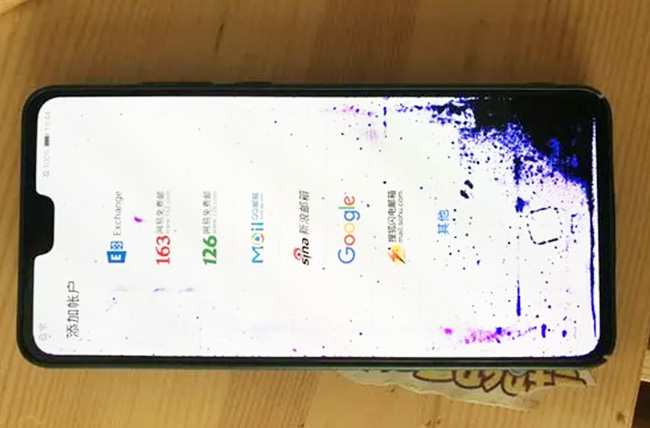
Causes of Screen Leakage
1. Screen damage or fractures can occur from external impacts or pressures like drops, collisions, or compression, commonly seen in daily use scenarios such as phones falling or being squeezed, or laptops being crushed.
2. Quality issues with the display itself, such as production defects, screen aging, or excessive use, may compromise the screen's internal sealing structure, allowing liquid crystal to leak.
3. Environmental factors such as extreme heat or cold can harm the screen's internal materials or cause them to expand and contract, leading to damage.
4. Assembly process issues, like poor sealing or inadequate adhesive application, can also result in liquid crystal leakage.
How to Deal with Screen Leakage?
If the leakage is minor, you might still use the device temporarily, but the issue will worsen over time. Early screen replacement is advisable. For severe leakage, cease usage and power down immediately to prevent further damage. Avoid pressing the screen to minimize leakage.
In Conclusion
Understanding the causes of cell phone leaks and knowing how to fix them can significantly mitigate damage to your device and your health. Whether it's a battery or screen issue, taking timely action and seeking professional help is the key to solving the problem!
DEJI Battery offers a wide range of aftermarket mobile device and cellphone batteries, charging equipment, and more. Businesses around the world can buy in bulk direct from a trusted source. Explore our online options or contact us today to learn more about how our team can satisfy your needs for iPhone and other parts.
 sales@batterydeji.com
sales@batterydeji.com




