As smartphones become essential to our daily lives, battery performance takes center stage. For iPhone users, knowing when and how to replace the battery not only extends your device's lifespan but also ensures a smooth and enjoyable experience. This article will explore when to replace your iPhone battery, the various methods for doing so, and what you can expect to pay.
When to Replace Your iPhone Battery
Replace the Battery When Health Drops Below 80%
iPhones come equipped with a handy battery health monitoring feature. You can check your battery status by navigating to "Settings" > "Battery" > "Battery Health & Charging." When your battery health dips below 80%, its charging and discharging efficiency significantly decreases, indicating it’s time for a replacement. Factors like increased charge cycles and environmental conditions can contribute to this decline. Apple generally recommends that users replace their batteries once the health falls below 80% to avoid any disruptions in normal usage.
Noticeable Decrease in Phone Performance
Battery health isn't the only indicator; overall phone performance matters too. If you notice your iPhone is responding sluggishly or if apps frequently freeze or crash, the battery could be at fault. An aging battery struggles to deliver stable power, which can prevent your processor from functioning optimally under stress. Replacing the battery in such cases can dramatically enhance your device's responsiveness and restore that smooth user experience you love.
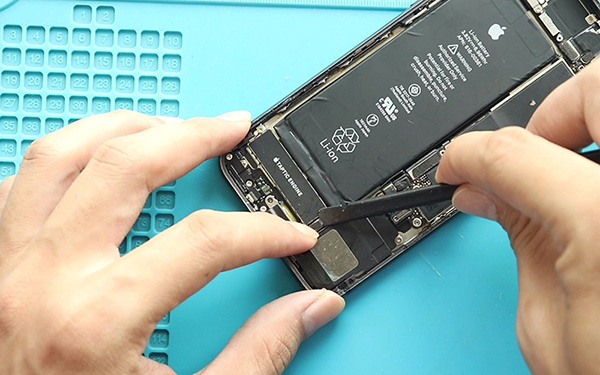
Phone Overheating
If your iPhone gets hot during regular tasks—like chatting or watching videos—without being in a hot environment, it could signal battery aging. As batteries wear out, their chemical reactions can become less efficient, leading to increased internal heat. Overheating not only hinders your experience but can also damage internal components, shortening your device's lifespan. So, if your phone frequently runs hot, replacing the battery is a smart move.
Battery Drains Quickly
If you find that your battery drains rapidly—even with minimal app usage—it might indicate a serious decline in capacity. Ideally, an iPhone should last a full day on a single charge. If you’re charging it multiple times a day or it runs out of juice in just a few hours, it's time to consider a replacement. Addressing this issue promptly will help keep your iPhone functioning at its best.
Three Ways to Replace Your iPhone Battery
DIY Replacement
If you’re comfortable with technology, DIY battery replacement is an option worth considering. DEJI’s YouTube channel offers detailed guides to help you through the process. Here are some tips to keep in mind:
- Buy a High-Quality Replacement Battery: Always choose a certified battery to avoid performance issues.
- Gather Necessary Tools: You’ll typically need screwdrivers, suction cups, and prying tools. Many sellers provide free replacement kits with battery purchases.
- Backup Your Data: Before you start, back up your data through iCloud or iTunes—both are reliable methods recommended by Apple.
- Power Off Your Phone: Ensure your device is turned off before beginning the replacement.
- Be Cautious: Take care while disassembling to avoid damaging other components, and work in a static-free environment.
While DIY can save you money, be cautious—improper handling could damage your phone or void warranties, so consider your experience level before diving in.
Apple Service
Choosing Apple’s official service for battery replacement is the safest option. By visiting an Apple-authorized service center, you can be assured of genuine parts and professional repairs. However, this service comes at a higher cost, typically ranging from $70 to $100, depending on your location and device model. If your iPhone is still under warranty, battery replacement may even be free.
Third-Party Repair Services
If you’re looking for a more budget-friendly option, many third-party repair shops offer battery replacement services. These shops often have competitive pricing, generally ranging from $40 to $80. However, when selecting a third-party service, keep these points in mind:
- Choose a Reputable Shop: Look for online reviews or ask friends for recommendations to ensure quality service.
- Ensure High-Quality Parts: Some shops might use inferior parts, so inquire about the battery quality and any warranties offered.
- Understand Repair Processes and Timing: Before committing, confirm how long the repair will take and what the process involves.
How Much Does It Cost to Replace an iPhone Battery?
The cost of replacing your battery can vary based on your location, service type, and specific model. Here are some rough price ranges:
- Apple Official Replacement: Generally between $70 and $100, depending on your location and model.
- Third-Party Repair Services: Prices typically range from $40 to $80, influenced by the service quality and parts used.
- DIY Replacement: If you're handy, you can purchase a battery and tools for under $40, but remember to factor in potential risks and difficulties.
When deciding on a replacement method, weigh the battery quality, service reliability, and your budget to find the best fit for your needs.
Conclusion
Understanding when and how to replace your iPhone battery is key to maintaining optimal performance. Regularly check your battery health, monitor for performance issues, and act promptly to extend your device's lifespan. Whether you opt for a DIY approach, go through Apple, or choose a third-party service, make informed decisions based on your circumstances. By keeping your device in top shape, you can enjoy your iPhone at its best for years to come!
 sales@batterydeji.com
sales@batterydeji.com




