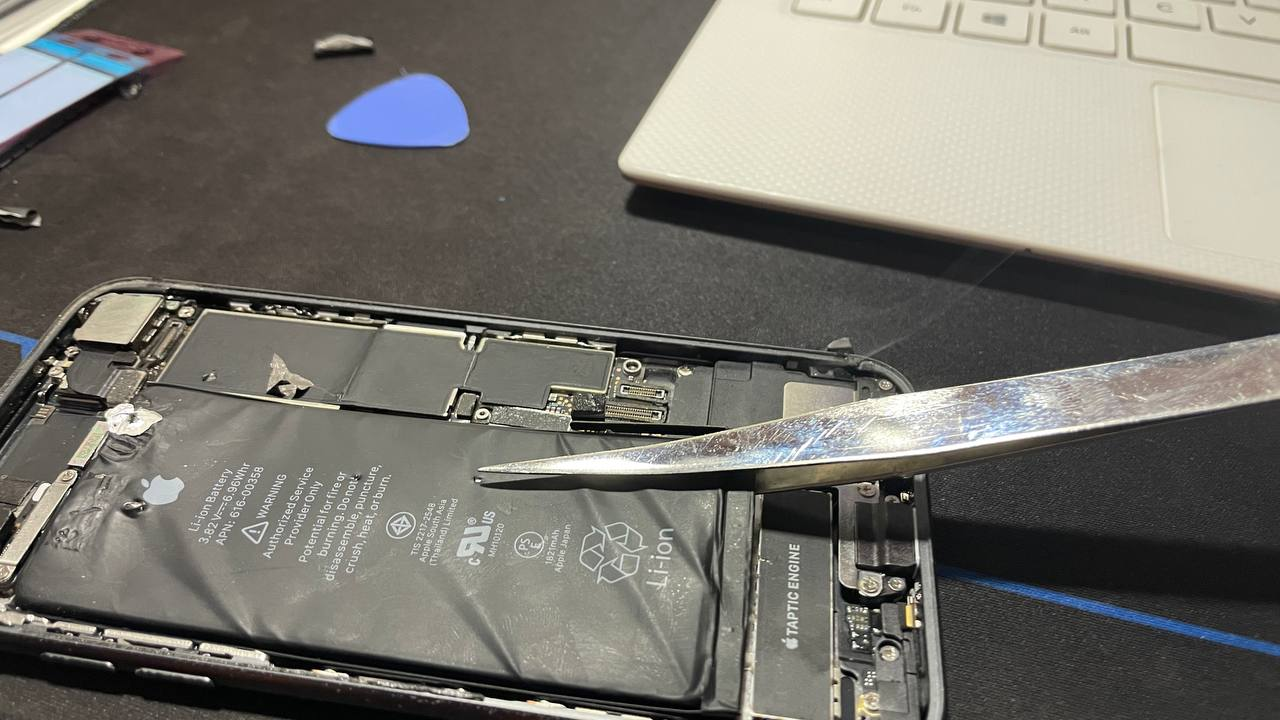Many iPhone users have encountered overheating, especially during prolonged usage or while running power-intensive applications. While moderate heat generation is normal during operation, excessive heating can affect the user experience and potentially shorten the device’s lifespan. Understanding the root causes and adopting effective cooling strategies can help ensure your iPhone performs optimally and lasts longer.
Why Does Your iPhone Battery Heat Up?
iPhone battery overheating typically results from a combination of environmental and operational factors. Here are the six most common causes:
1. Environmental Temperatures and Seasonal Effects
Heat-related issues are more prevalent in summer than in winter. This is because key components like the CPU and battery generate heat during usage. High ambient temperatures hinder effective heat dissipation, causing the device to overheat. Conversely, colder weather aids in cooling but extreme cold can damage the battery, reducing its performance and lifespan. It’s important to avoid both overheating and overcooling.
2. Running Resource-Intensive Applications
When running games, streaming high-resolution videos, or using augmented reality apps, the CPU, GPU, and sensors work at full capacity, generating significant heat. Using external accessories like LED lights or fans via the Lightning port also increases battery consumption, further contributing to overheating.
3. Inefficient Heat Dissipation During Charging
Charging naturally generates heat. If your iPhone is charging in a poorly ventilated space or placed on a heat-trapping surface, it may overheat due to insufficient airflow.
4. Heat-Trapping Phone Cases
Thick or poorly ventilated phone cases restrict airflow, trapping heat and preventing your device from cooling effectively, especially during high-intensity tasks or charging.
5. Extended Use of Wi-Fi Hotspot
Enabling the Wi-Fi hotspot feature places a heavy demand on the battery and CPU. Prolonged use of this function generates significant heat, especially if multiple devices are connected simultaneously.
6. Using Your Phone While Charging
This dual action of charging and using the phone—whether for gaming, video streaming, or long calls—overworks the battery. It heats up rapidly as it charges and discharges at the same time, leading to unnecessary strain.
7 Tips to Cool Down Your iPhone and Prevent Overheating
Fortunately, simple adjustments can help reduce heat buildup and maintain your iPhone’s optimal temperature. Here are seven practical strategies:
1. Avoid Using Your Phone While Charging
Using your phone during charging, especially for power-hungry tasks, places undue stress on the battery. Instead, charge your device in a cool, well-ventilated space and avoid activities like gaming, streaming videos, or long calls until it’s fully charged.
2. Shut Down Temporarily When Overheated
If your iPhone feels excessively hot, turn it off for a short period to allow the components to cool naturally. Restarting only after the device has cooled can prevent further overheating and protect internal hardware.
3. Replace an Aging Battery
Old or worn-out batteries are less efficient and more prone to overheating. If your device frequently overheats during normal use, contact Apple Support to check your battery’s health. Replacing the battery can significantly improve performance and temperature management.
4. Use Headphones for Long Calls
Holding your phone close to your face during extended calls can cause both the battery and the screen to heat up. Using wired or wireless headphones reduces direct contact with the device, preventing heat buildup.
5. Avoid Using Your Phone in High-Temperature Environments
Using your iPhone under direct sunlight, in parked cars, or other high-temperature settings accelerates overheating. Whenever possible, keep your device shaded and cool, especially during summer.
6. Let iOS Manage Background Apps
Manually closing apps in the background forces the CPU to reload them from scratch when reopened, increasing workload and heat generation. Allow iOS to manage background apps automatically for more efficient performance.
7. Enable Low Power Mode When Overheating
Low Power Mode reduces CPU performance, dims the screen, and limits background activity to conserve energy. Enabling this mode during overheating can temporarily cool down your iPhone while maintaining basic functionality. However, it may affect overall performance, so use it as needed.
The Impact of Overheating on Your iPhone
Persistent overheating can have serious consequences on your device’s performance and longevity, including:
- Accelerated Battery Aging: Excess heat degrades the battery over time, reducing its overall lifespan and requiring earlier replacement.
- Throttled Performance: When the device becomes too hot, iOS automatically limits CPU performance to prevent further overheating, leading to noticeable slowdowns.
- Hardware Damage: Prolonged exposure to high temperatures can damage sensitive internal components, including the screen, processor, and battery.
By taking preventive measures, you can mitigate these risks and ensure your iPhone operates efficiently for years to come.
Conclusion
Understanding the causes of iPhone overheating and implementing cooling techniques can enhance both the user experience and the device’s longevity. Whether it’s avoiding resource-heavy activities during charging, replacing an old battery, or using Low Power Mode, small adjustments can make a big difference. By managing your iPhone’s temperature effectively, you’ll not only protect your investment but also ensure smooth and reliable performance in any environment.
 sales@batterydeji.com
sales@batterydeji.com