No. It would harm battery life.
Tips and Tricks on How to Prolong Your iPhone 12 Battery Life
We use our iPhone 12 every day but we may not know where the battery power is going. Our iPhone 12 battery has a great battery of 2775 mAh. This great battery power ensures our iPhone all day long energy supplying if we know how to make the best of it. Here we would like to share some tips on how to prolong our iPhone battery life. We hope you could try it on your iPhone so that you will make your phone battery is not draining so fast.
1. Select 5G Auto on Settings
Maybe some of us do not know that the 5G network is one of the series battery killer in our iPhones. We highly recommend you to turn off the 5G On settings on your iPhone. Go to Settings >> Cellular >> Cellular Data Options >> Voice & Data, here we can select 5G Auto or LTE. Don’t select 5G On because it will keep your iPhone connecting with 5G network. Even though you can enjoy high speed 5G surfing network, your iPhone battery is running very fast. Your iPhone doesn’t get to 5G very often unless you live in a big city which is close to the 5G tower. It will be better for you to select 5G Auto for your iPhone battery saving consideration.

2. Turn off the applications you don’t want on Background App Refresh
Your iPhone has too many applications running in the background, even though you have turned off them. The running applications in the background will eat your battery power unconsciously. Here we recommend you to turn off the applications on the Background App Refresh on Settings. Go to Settings >> General >> Background App Refresh. Here you will see all the Apps you opened which are running on the background. Tape on it and select off and you will find your iPhone quicker when opening it again.
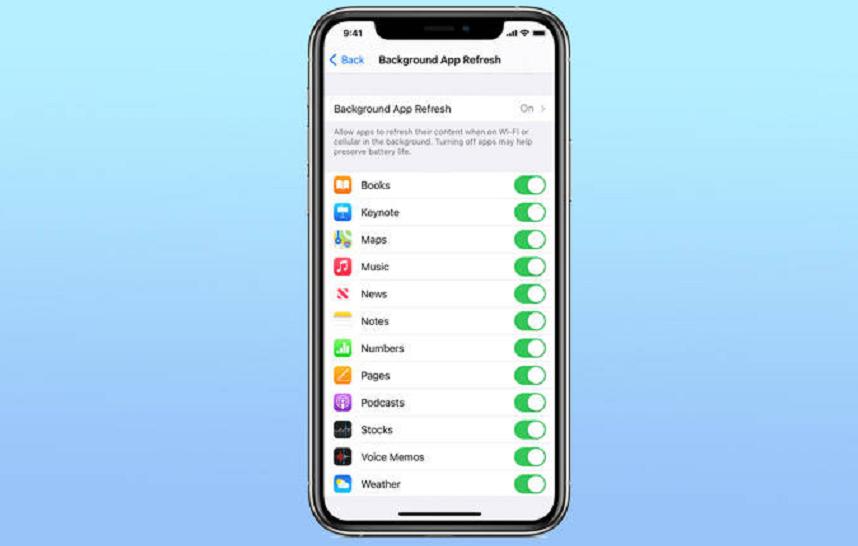
3. Don’t make your iPhone over-heated or over-cold while using
The temperature is always an affection of your battery life. The best ambience temperature for your iPhone is around 30 degrees to 35 degrees while it is operating. When the temperature is too high or too much lower than this average, the battery will be damaged. So we suggest you don’t use your iPhone too long in a high temperature environment like sun burning outdoors. Moreover, don’t use the phone too long in the snowy season outside. When your iPhone is heating after long use, just take a break for the battery’s health sake.

4. Always check your battery life
The iOS 14 system offers us convenience in checking the specifics of your battery usage. When you go to Settings >> Battery >> Battery Health, you can see all the specifics about your battery life here. You can check the percentage of your battery capacity, the daily usage activity of the Apps, and so on. By checking the activity of the battery usage you will better understand which Application is eating the most of your battery, and which period of time your battery is running out the most. By checking the details of your iPhone battery usage, you may take action to rearrange the applications on your iPhone.
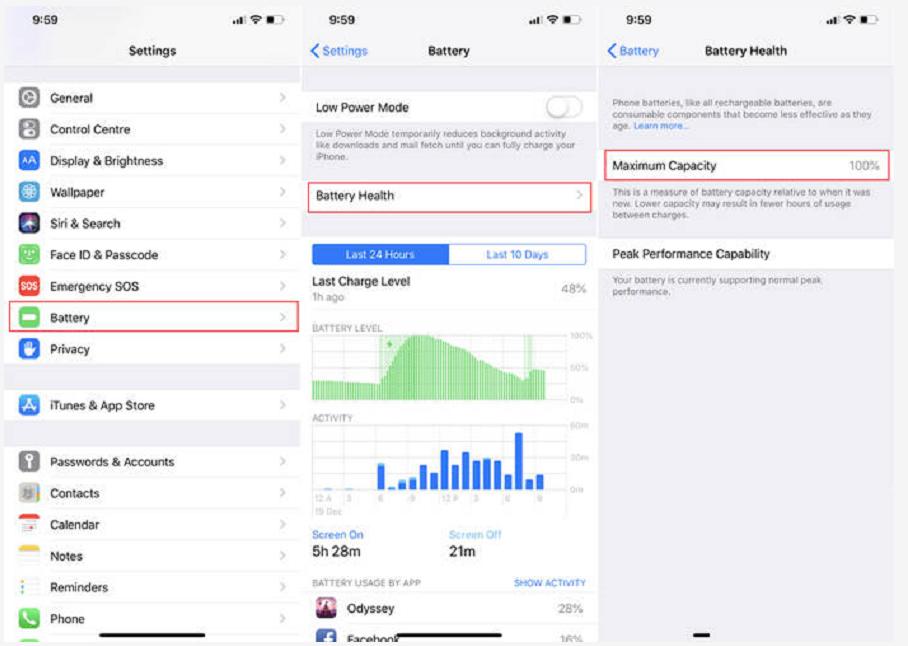
5. Optimize your battery charging time
The best working status for your iPhone battery is on the capacity of 20% to 90%. Always keep your iPhone on this power average while using is a good way to extend your iPhone battery lifespan. The problem is, while, you will always forget to charge your iPhone. Based on this reason, Apple designs this setting to reduce the wear on your battery and improve its lifespan by reducing the time your iPhone spends fully charged. Go to Settings >> Battery >> Battery Health >> Optimized Battery Charging and turn it on. Your iPhone will give you the notification warning to charge your phone base on your daily life routine. You can keep your iPhone on charging when you see the notification on the screen so that your battery is keeping on a good working status.

 sales@batterydeji.com
sales@batterydeji.com




