When your iPhone overheats, it not only disrupts normal usage but can also affect the device's lifespan. If your iPhone tends to overheat frequently, it's essential to examine your usage habits and battery health. The following guide details the causes of overheating and provides some useful tips.
How to Determine If Your iPhone Is Overheating
Your smartphone, like a mini-computer, generates heat during use. Apple recommends using your iPhone in environments with temperatures between 0ºC-35ºC (32ºF-95ºF). Exceeding this range can lead to overheating. You can determine if your iPhone is overheating through the following signs:

- Device Feels Hot: The surface, especially the back and metal parts, will feel noticeably warm. If it feels too hot to touch, stop using it and place it in a cooler environment to dissipate heat.
- Performance Issues: You might notice lagging or frame drops when playing games or watching videos.
- Slower or Stopped Charging: Charging while using the phone can cause it to heat up, slowing or even stopping the charging process.
- Dimmed Display: The screen may dim suddenly if the device overheats during extended use of high-performance apps or games.
- Weak Signal: Overheating can put the cellular radio components into low-power mode, weakening the signal.
- Camera Flash Unavailable: The flash might be temporarily disabled when the camera app is opened during overheating.
Causes of iPhone Overheating and Solutions
There are five primary causes of iPhone overheating: usage habits, high-temperature environments, too many background apps, aging battery, and using substandard chargers or cables.
1. Usage Habits
- Extended Gaming or Video Playback: Long sessions of gaming, video playback, or running demanding applications can put the processor and GPU under heavy load, generating significant heat.
- Using While Charging: Charging generates heat through electrochemical reactions in the battery, and using the device simultaneously exacerbates this.

Solutions:
- Stop using the phone when it starts to heat up.
- Use a cooling accessory, such as a cooling fan or case available online.
- Play in cooler environments like air-conditioned rooms or near a fan.
2. High-Temperature Environments
Long exposure to high temperatures limits the phone's ability to dissipate heat. Avoid using the phone in such conditions and move it to a cooler place if it overheats.
Note that low temperature environments can also cause battery aging, rapid power consumption, and shutdown.
3. Too Many Background Apps
Background processes can overwork the processor, leading to overheating. To manage this:
- Turn off background app refresh for non-essential apps by navigating to "Settings" > "General" > "Background App Refresh".
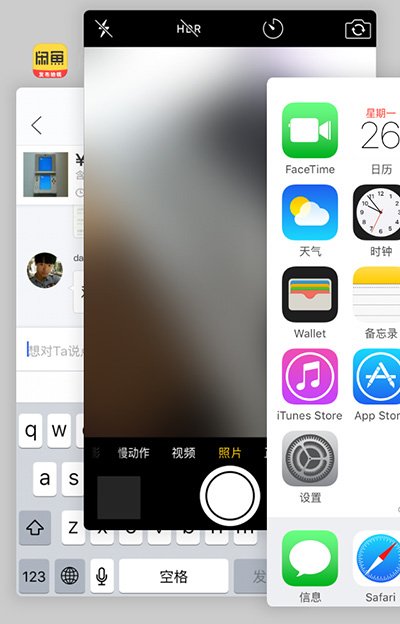
4. Aging Battery
As the battery ages, its internal resistance increases, causing more heat during charging and discharging cycles.
Solution:
- Replace the battery if the battery health falls below 80%.
5. Substandard Chargers or Cables
Unapproved chargers may deliver unstable current, causing the phone to adjust power frequently and overheat. Poor-quality cables can also have higher resistance, generating more heat.
Solution:
- Use original or certified chargers and cables.
6. Hardware Damage
Overheating can also be due to hardware damage from drops or repairs.
Ways to Diagnose:
- Performance Issues: Frequent crashes, lags, or reboots during routine use may indicate motherboard or memory issues.
- Camera Overheating: If the camera area is hot and the camera function is impaired, it could be a problem with the camera module.
- Signal Issues: Persistent signal searching and overheating could point to a faulty RF module.
If unsure, the best approach is to take your iPhone to a professional repair center for a comprehensive check using specialized diagnostic equipment.
7. The butterfly effect of system upgrade
iOS version compatibility issue
- Emergency handling: Go to Settings-General-Software Update to downgrade
By understanding the causes and signs of iPhone overheating, you can take proactive steps to prevent it. Adopting healthier usage habits, managing background apps, using certified accessories, and keeping an eye on battery health can significantly reduce overheating issues. If you encounter persistent problems, don't hesitate to seek professional help to ensure your device remains in optimal condition. Taking these precautions will help extend the lifespan of your iPhone and ensure a smoother, more reliable user experience.
DEJI Battery is a professional mobile phone battery manufacturer. If you have any bulk purchase needs, please feel free to contact us.
 sales@batterydeji.com
sales@batterydeji.com




