Nowadays, with the widespread use of mobile phones all over the world, more and more people have a mobile phone in their hands. Under such circumstances, how can I know whether the battery of my mobile phone is durable or can be used normally? This is a question that everyone thinks about, so I'm going to give you an analysis of this question
1、Start by opening the Settings on your iPhone battery

2、Find the battery option under Settings

3、Then enter the battery page, in the middle of the page there is a battery health, as shown below:

4、Then in the battery health page you can see the display of the maximum battery capacity percentage, below your battery is less than 80%, then you can consider the Apple repair point to replace the battery!
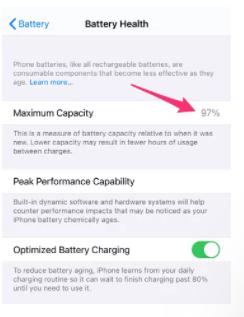
二、When you encounter the following situations while using your cell phone, it may also be that the battery of your cell phone needs to be replaced:
1、When you use your cell phone, you find it goes out of power very quickly;
2、When you opened several apps,you found that it didn't take long time for the phone to shut down automatically;
3、When your battery is 20% low and suddenly drops to 2%-5%, your battery is starting to wear out;
To sum up, the most important thing is to see the health display of the mobile phone battery. The general health drops to below 80 percent, indicating that you need to replace your mobile phone battery!
 sales@batterydeji.com
sales@batterydeji.com




