The iPhone battery usually lasts the entire working day, but rarely more than one day, which means you still need to do the night charging ritual. In addition, just like on most Apple phones, the internal battery of the iPhone is a lithium ion (Li-Ion) battery, which means it will degrade after a period of time.
With the recent iPhone performance slowing report linking CPU performance to battery health, you may want to know a key detail about the battery: how is it used?
Cell phone battery life is measured in battery cycles, where one cycle equals the draining process and completely fills the battery once. This may mean that you drain the battery 100% until the phone is at 0% or completely drained, or you can drain 55% of the battery in one day, drain 45% the next day, and combine the two days into one, Complete 100% battery cycle.
Now that we know how to get 1 battery cycle, we need to know how many cycles the iPhone battery can go through before its capacity deteriorates significantly. Apple's official support page provides the following lithium-ion battery life for different products.
iPhone-500 cycles
Apple Watch-1,000 cycles
iPad-1,000 cycles
iPod-400 cycles
Macbook-1,000 cycles
It usually takes about two years-but it may be more or less depending on personal usage-to reach this critical number. When you reach the limit, it means that the lithium-ion battery has dropped to 80% of its full capacity.
So how to check the battery cycle times of the iPhone battery? Apple has blocked apps that report the number of battery cycles in the App Store, so you need to check with your iPhone, Lightning cable, and desktop computer. Although there may be other solutions, we use iBackupBot, which is an app for Windows and Mac. You can try it for free for 7 days and then pay. We will guide you through the setup process and learn about your iPhone battery cycle times below.
How to check the number of battery cycles on an iPhone
1. We need to download third-party apps for this
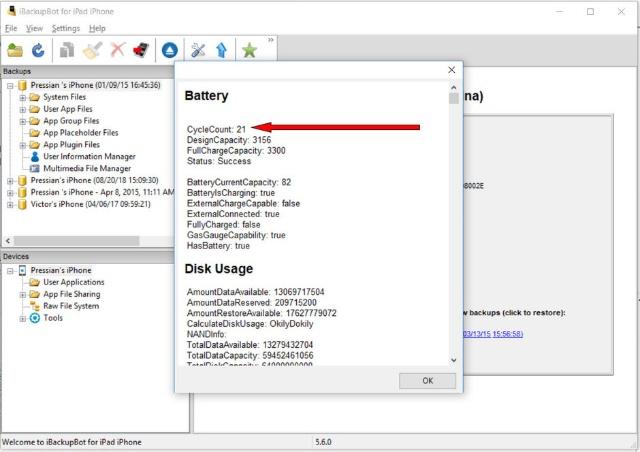
2. Turn on the iPhone listed under the device
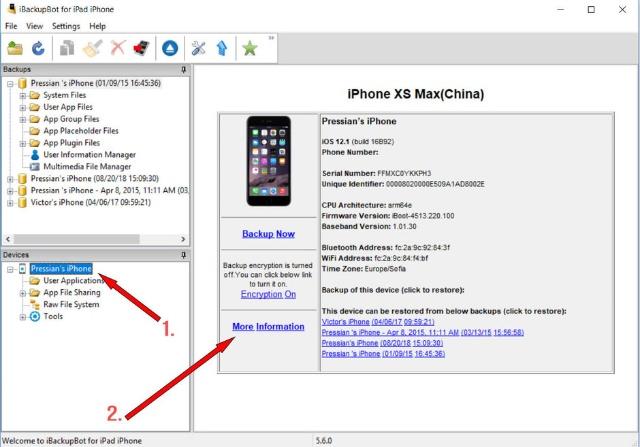
You have all the information of Apple mobile phone here!
We have an almost brand new iPhone XS Max with only 21 cycles. Since the battery on the iPhone is rated for 500 cycles, good battery health should still be maintained in the coming years!
 sales@batterydeji.com
sales@batterydeji.com




