This guide delves into three effective methods to assess the health of your Xiaomi phone's battery, ranging from simple dialer codes to using third-party applications. Additionally, we provide insightful tips on maximizing battery lifespan and the necessary steps for battery calibration. Whether you're a tech-savvy user or just looking to keep your device running smoothly, these guidelines will help you get the most out of your Xiaomi phone's battery.
Three Methods to Check the Battery Health of Your Xiaomi Phone
1.Enter *#*#284#*#* characters into the dialer
(1). Enter *#*#284#*#* in the dialer to generate a bug error log.

(2). Open the generated bug file and scroll to the very bottom to find a file named “bugreport-xxxxx.zip” and click to unzip it.
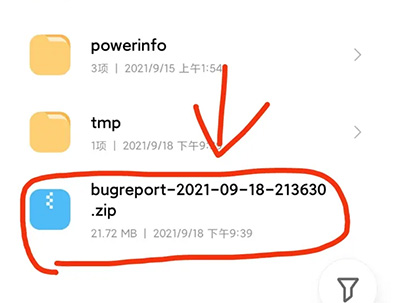
(3). Go into the unzipped “bugreport-xxxxx” file, scroll to the bottom, and you will find a file similar to “bugreport-raphael-xxxxx.zip”. If the name is different, look for a zip file starting with “bugreport”. Click to unzip it again.
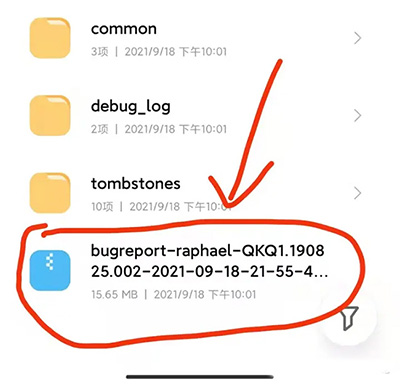
(4). Open the “bugreport-raphael-xxxxx.txt” file and search for “healthd” to find battery-related information.
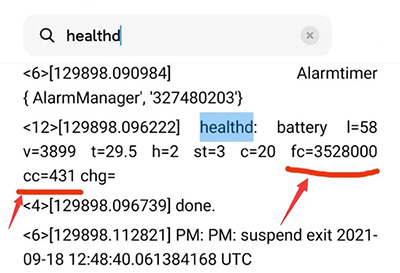
Explanation of the codes in the file
- l=58 indicates 58% battery remaining
- cc=431 shows the phone has undergone 431 charging cycles
- fc=3528000 represents the current remaining battery capacity of 3528mAh
Please note that if your system has been updated, you can try looking up "battery capacity" in this file. The value that should be used to refer to the remaining battery capacity is "Last learned battery capacity".
Search "cycle count" to get the number of cycles of the phone has been charged.
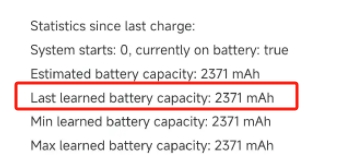
Calculating the Health
For example, if the original battery capacity of my Xiaomi phone is 4000mAh, the health calculation formula would be fc(3528)/4000 = 88.2%
Please note that you may not be able to unzip the file similar to “bugreport-raphael-xxxxx.zip” in the second step. The solution is to long-press this file and open it with another application, or upload this compressed file to a computer, unzip it there, and then proceed to the third step.
2. Checking through the "Settings" Page
Open the Xiaomi phone, go to “Settings” > “Battery”, and you will see “Battery Status” displayed with four levels: "General", "Normal", "Good", "Excellent", each accompanied by green squares of varying shades.
Note: This method only supports MIUI versions 14 and later and does not show specific values.

3. Using Third-Party Applications
Download “Accu Battery” or “Battery Doctor” from the Xiaomi App Store. You can see the current health status of the battery, its maximum capacity, and the number of charging cycles in the app. You can also use other features in the app, such as power-saving modes and charging protection, to optimize battery performance.
Maximizing the Lifespan of Your Xiaomi Battery
To extend battery life as much as possible, consider the following usage guidelines:
Enable Automatic Screen Brightness Adjustment
This feature adjusts brightness based on ambient light, reducing battery consumption.
Avoid Frequent Overcharging and Deep Discharging
Frequent overcharging and deep discharging can accelerate the depletion of lithium battery life. It’s advisable to charge when below 20% and unplug at 80%. For the best practices on charging and discharging, refer to this post 4 Charging and Discharging Guidelines to Maximize iPhone Battery Life
Turn Off Bluetooth, GPS, and Vibration
Turning off Bluetooth, GPS, and some system features can reduce battery consumption and extend the use time of your Xiaomi phone, which is also helpful for prolonging battery life.

Close Background Refresh of Certain Apps
Some apps frequently refresh data in the background, wasting data and causing increased battery consumption. Turning off background refresh for these apps can reduce battery use.
Avoid Overheating the Phone
High temperatures can damage battery life. Avoid exposing the phone to high temperatures when in use. Also, running intensive programs while charging can overheat the phone and cause irreversible capacity loss.
Choose Cellular Network Wisely
Switch to 5G signal mode when high-speed internet is needed, and to 4G otherwise, as 5G consumes more power.
Use Original or Certified Accessories
Using original or high-quality chargers ensures charging quality and battery life.
Calibrating the Xiaomi Battery
Improper charging and discharging or low battery health can cause discrepancies between actual and displayed battery capacity. Calibrating the phone battery can make the display more accurate.
How to Calibrate the Battery?
Repeat Power On/Off Actions
- Charge the phone to 100% with the power on, then unplug.
- Turn off the phone, reconnect the charger, and wait until the LED turns green.
- Unplug the charger and turn on the phone. Once fully booted, quickly shut it down.
- Charge again until the LED turns green, then unplug. The phone can now be used normally.
CIT Test
- Enter *#*#6484#*#* on the dial pad.
- Click on “Battery Test” in the CIT interface.
- Check the battery percentage and complete the test.

When to Replace the Xiaomi Battery
The typical lifespan of a Xiaomi phone battery is around 2 years.

If you find yourself needing to charge your phone several times a day and the health is below 80%, consider replacing the battery. You can opt for an original or high-quality third-party Xiaomi battery and have it replaced at a nearby phone repair shop or DIY.
Xiaomi Secret Codes(Self-identify. Beginners, do NOT try.)
Battery / Phone Info
*#*#4636#*#*
Factory Reset
*#*#7780#*#* (soft)
*2767*3855# (full, erase all)
Camera Firmware
*#*#34971539#*#*
Direct Power Off
*#*#7594#*#*6
Service Mode
*#*#197328640#*#*
**Media Backup**
*#*#273283*255*663282*#*#*
WiFi / GPS / Bluetooth
WiFi: *#*#232339#*#*
GPS: *#*#1472365#*#*
BT: *#*#232331#*#*
Hardware Tests
Screen: *#*#0*#*#*
Touch: *#*#2664#*#*
Sensor: *#*#0588#*#*
 sales@batterydeji.com
sales@batterydeji.com




