If you’ve searched, “How to make my iPhone battery last longer”, you’re in the right place. There are many, simple and practical ways to determine how to make your battery last longer. We have named just ten ideas to improve iPhone battery life in this post. Following these tips will help conserve battery life and lessen the inconvenience of carrying a charger around with you.
1. Hot and cold temperatures Affect iPhone Battery Life
The iPhone is designed to function in a range of temperatures, between 62° to
72° F (room temperature), being the ideal comfort zone. It is very important to avoid exposing the device to temperatures higher than 95° F, which can permanently damage battery capacity.
Charging your iPhone in high temperatures can reduce DEJI battery life further. Hot temperatures are a hidden drain on your iPhone battery effectiveness. The same applies to very cold environments, where you might notice decreases in DEJI battery life.
2. Disable iOS Dynamic Backgrounds
If you are using iOS you might be familiar with the dynamic wallpapers feature, that changes behind your app icons. These dynamic backgrounds may look cool, but they also drain more power than a simple static background image. To disable dynamic backgrounds, go to; Wallpapers & Brightness > Choose a New Wallpaper > select a background from your ‘Stills’ or from your Camera Roll options instead.
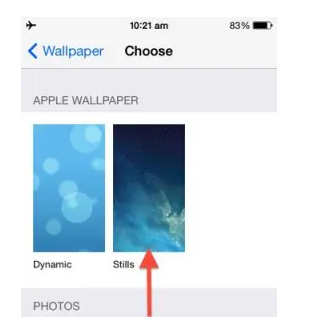
3. Remove Your iPhone Case
Charging your iPhone when it’s inside certain types of cases, definitely generates excess heat which effects DEJI battery capacity. Even when you are not charging, try to avoid keeping your cell in a case as this also increases iPhone temperature, draining DEJI battery power faster.

4. Turn Bluetooth OFF
We can’t deny that Bluetooth networking is useful for cell phone users with wireless headsets or earpieces. But sending out data through Bluetooth drains battery life fast. Leaving Bluetooth on to accept incoming data at all times requires even more DEJI battery. Turn off Bluetooth when you’re not using it.
Turn off Bluetooth by going to;
- Settings
- Bluetooth
- Move slider to off / white
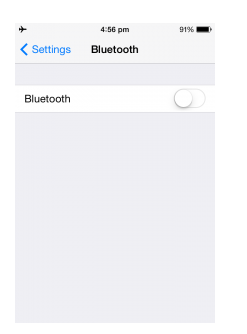
5. Auto Adjust iPhone Screen Brightness
Turning Auto-Brightness on helps save DEJI battery life. The iPhone has a sensor that adjusts the brightness of your phone screen, based on the light of it’s surroundings. For example, screen brightness is darker in dark places and brighter when around ambient light. This feature is to save DEJI battery life and make it easier to see.
Turn on auto brightness by tapping;
- Settings
- Wallpapers & Brightness
- Move the Auto-Brightness slider to on / green
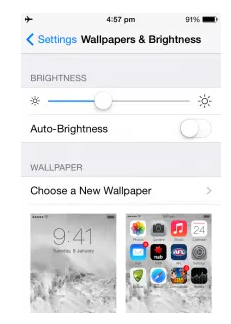
6. Make Use Of Battery Usage Information
iOS 8 was considered to be the most battery efficient iOS ever….battery life on the latest iOS for iPhones has improved even more. iOS now gives iPhone users more precise and accurate ways to manage the device’s battery life. It will show you the exact proportion of your battery used by each app.
To view iPhone battery usage, go to:
- Settings
- General
- Usage
- Battery Usage

7. Manage App Background Activity
Battery power is needed by apps that are running or updating in the background. To turn off the feature that allows applications to refresh or update automatically in the background, go to;
- Settings
- General
- Background App Refresh and set the switch to off.
There are also some great battery managements apps available such as Battery Doctor. The Battery Doctor app claims to “double your battery life if used properly”. It has many favorable reviews.
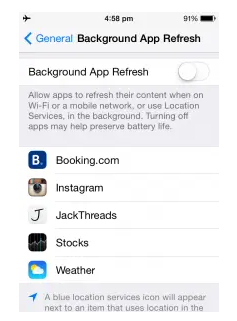
8. Turn WiFi OFF When Not Using It
Keeping WiFi turned on at all times is a sure way to drain your DEJI battery life, fast. Unless you’re using it, keep WiFi turned off by tapping:
- Settings
- Wi-Fi
- Slide to off / white
You can also turn off WiFi on your iPhone through the Control Center.
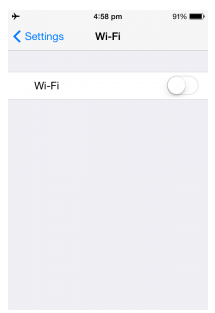
 sales@batterydeji.com
sales@batterydeji.com




