In this article, I will show you how to calibrate your iPhone's battery. But first, I'm going to tell you what it does and why you should.
First, it's worth noting that calibrating your iPhone's battery won't improve your iPhone's battery life.
Of course, lithium batteries degrade with age because they go through repeated charging cycles. Either way, iOS will track the operating range of the battery, but the battery tracker needs to be adjusted.
Have you ever noticed that sometimes iOS doesn't show your exact battery percentage on your iPhone? Sometimes you may experience an unexpected shutdown or a big battery drop, for example you have 100% charge and then drop to 50% charge, then your phone will shut down directly, so that's why you need to calibrate your iphone battery
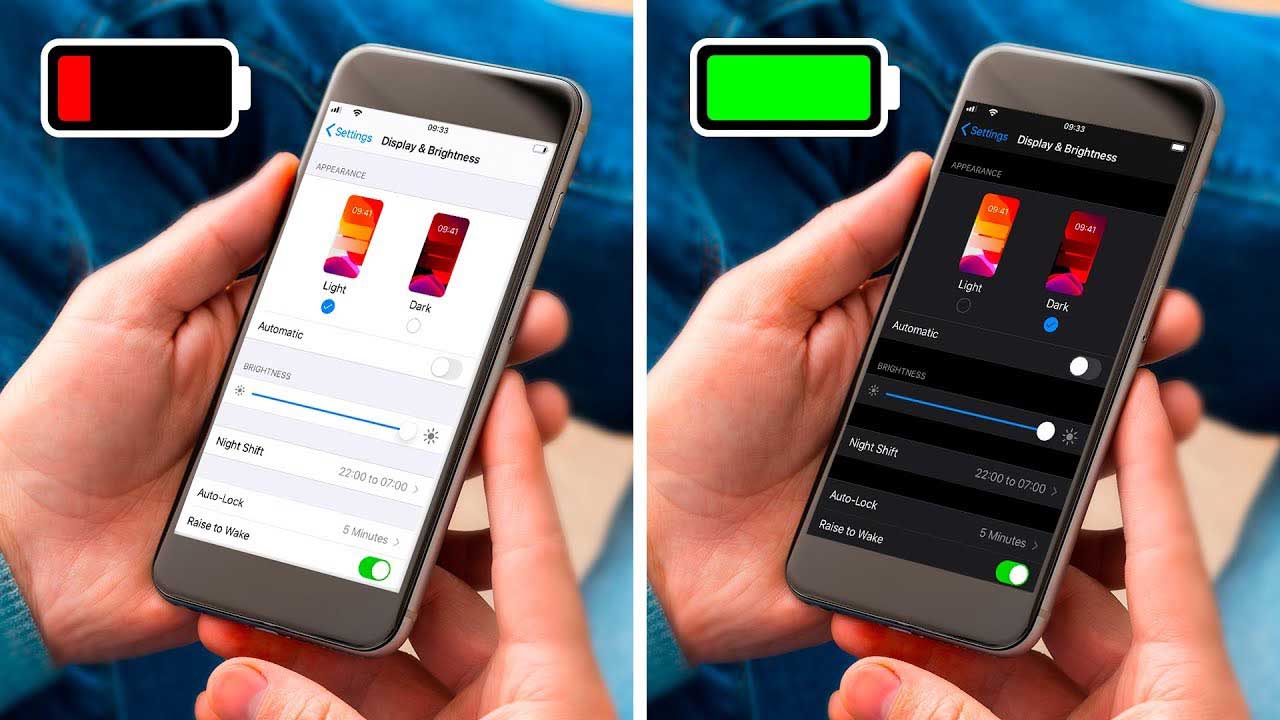
How to Calibrate Your iPhone Battery
Calibrate your iPhone's battery. You need to let the iPhone completely drain the battery. I know a lot of people say it's a risk that it will damage the battery of the iphone, but it's calibrated every two or three months. So if you do this every two or three months, you certainly won't damage your iPhone battery.
Now let's look at the steps you need to take to calibrate your iPhone battery. There are some simple steps you need to follow to make sure you're going through the calibration process the right way.
1. Let the battery drain.
2. Let the battery drain more! Keep your iphone turned off as there may be battery remaining on your iphone.
Have you ever noticed that if your iphone battery is dead, once it boots and you plug it in to charge, it will show 5% or 6% battery level. This means there is still battery left when it is turned off. So it's best to let it sit like that and turn off for a few hours to make sure the battery is completely drained.
3: After a few hours, keep plugging it in to charge - always make sure to use an Iphone charger or an authorized charger
4: Now, once your iPhone is on, all you need to do is keep pressing the volume up, volume down side buttons, and then keep turning the device off, and let it sit like this for three or four hours, so it will fully charge. The iPhone will of course be turned off, but it will be charging, so instead of showing a charging indicator here, let it sit for about three hours. Three hours is enough, but sure, maybe let it sit for three or four hours until it's fully charged.
Does Calibration Really Help Your iPhone Battery
There was a time when calibrating batteries proved very useful, but this is a practice used for different types of batteries. Basically, it's done on nickel-based batteries. iPhone batteries are lithium-ion based batteries, which means they are not the same as batteries used a long time ago.
This shows that the calibration method that works on nickel-based batteries and is touted by many users and companies has become irrelevant and may work for your lithium-ion battery.
To really understand why it might not work, we'll explain how iPhone lithium-ion batteries work, what they need to function properly, and see if calibration helps.
 sales@batterydeji.com
sales@batterydeji.com




